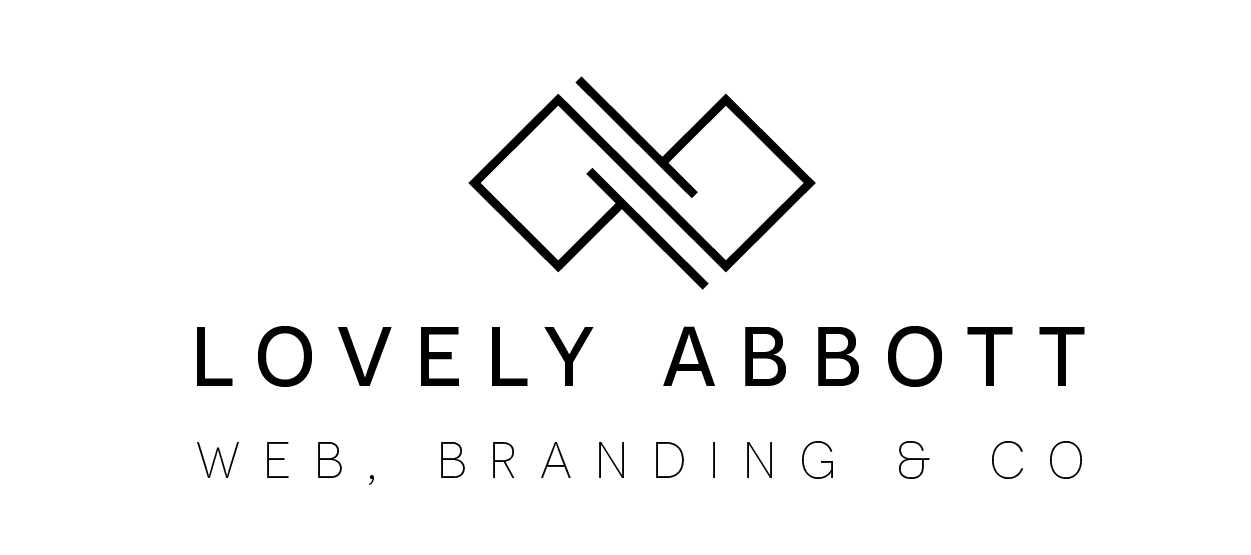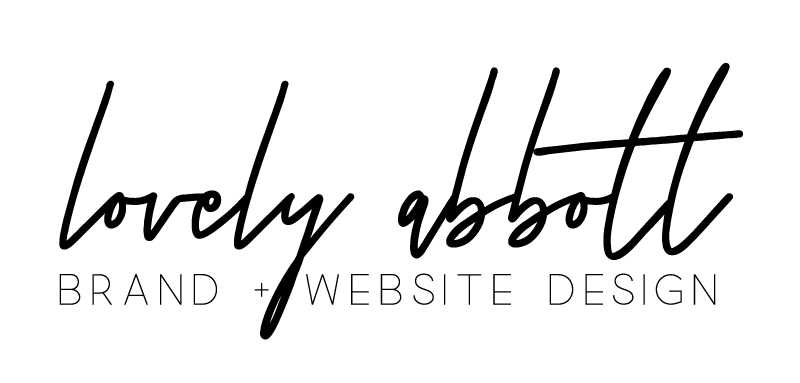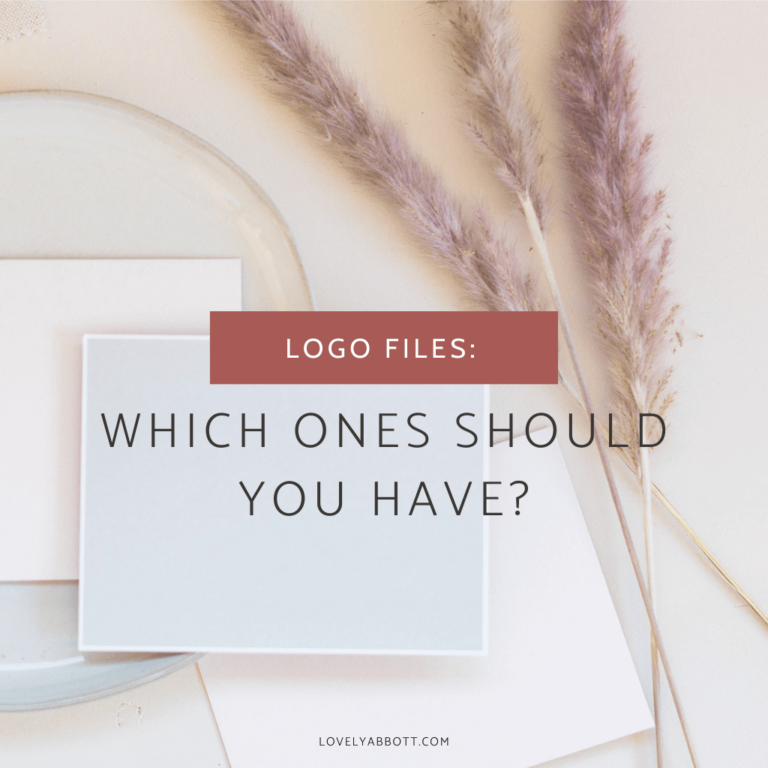
Way to go, you! You finally decided to hire a graphic designer. Now, the next step is to make sure you get the most out of it by making sure you get the right logo files that you can use.
In this blog post, I will talk about one of the most mistake business owners make when it comes to making sure that you get the right files from your designer. I also intend to make this super easy for you to remember.
Here are the files which you should expect to get:
A zipped folder of all the files- I like sending my clients’ their final file inside a zipped folder. My clients get the luxury to have their final files with a logo file guide and a quick video walkthrough on how to access each subfolder inside.
So, a zipped folder will have each set of folders categorized according to their format. Which in this case,
PNG
One thing to note about PNG files is that it can be a transparent PNG and a non-transparent PNG. The transparent PNG files are what I most recommend for digital use (social media, web, and all). These files should be set at 300ppi and should have been in both RGB and CMYK color setup. (We will talk about that later on)
To make it easier for my clients, I always refer to this format as “the one without a white background”. This seems to do that trick on not confusing them this with the JPEG ones.
JPEG
JPEG files can be used in word documents but I don’t recommend this for larger printing and web sue that require a higher resolution of your logo since JPEG doesn’t hold up its quality when stretched bigger. JPEG tends to get blurry or grainy when expanded.
PDF (editable PDF)
You might be familiar with a pdf file. Not only that it is a recommended format for regular printing projects but in logo design, a graphic designer can also provide you with an editable PDF file of your logo. If the designer uses Adobe Illustrator, embedding the illustrator capabilities and then export it to a PDF will allow you to pull up the pdf file using another vector program when necessary.

Adobe Illustrator (AI)
This should be a non-negotiable. Why? Because this will give you so much to use your logo at its potential, scaling it, or even possibly hire another designer to tweak your logo for you in the future. (For large printing purposes, if all else fails, an adobe illustrator could come in handy)
SVG (Scalable Vector Graphic)
Same as the AI file, this allows you to resize your logo without losing its quality. If the AI file can only be opened using Adobe Illustrator, and SVG file can be opened using any other vector-based program.
EPS ( encapsulated postscript)
Another editable source file that you use without stressing about Adobe Illustrator. This is the most common choice for printing purposes. So when you want to have something printed out and the company would ask you for the editable file, provide them this file format.
I also made this short video where I talked about the different logo files:
Hiring the right designer should make all of these easier for you.
Find this post helpful, feel free to share it away!
‘Til next design tip!
FOLLOW ME ON IG
The Brand Identity Collective (FREE Guide)
A comprehensive guide on how to create an impactful brand for your service-based business
Thank you!
You have successfully joined our list. Your free guide is on its way to your inbox.
COPYRIGHT © 2020. LOVELY ABBOTT . BRAND+WEB DESIGN