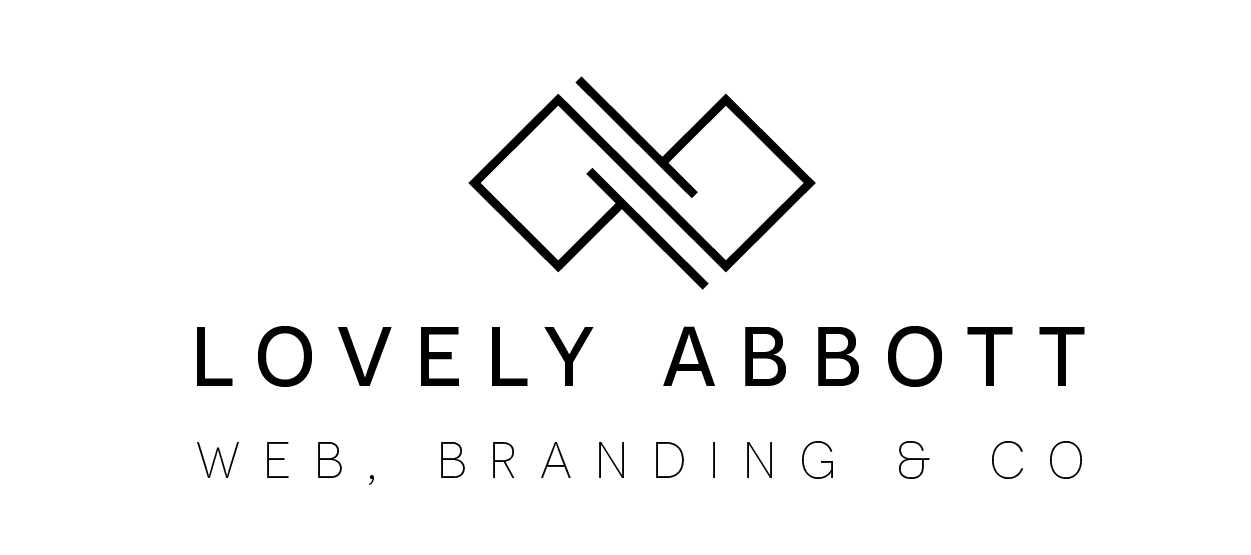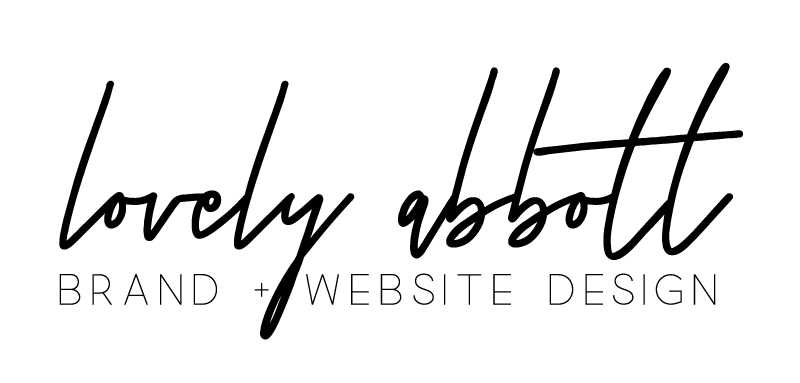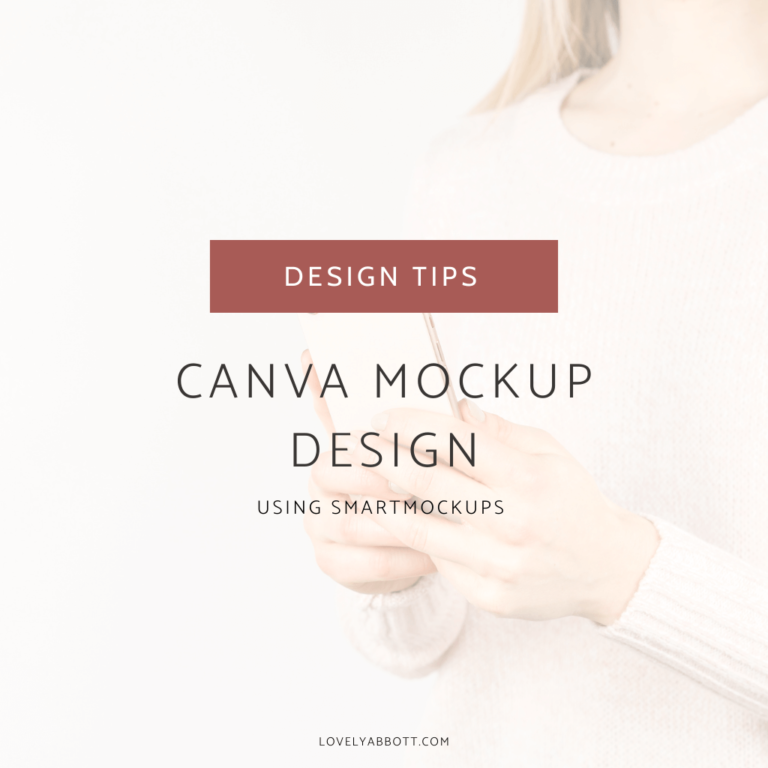
Affiliate Disclosure: This post may contain affiliate links, which means if you make a
purchase using my link, I make a small commission – at no extra cost to you. I only include affiliate links for products and services I believe in and would recommend to my biz friends.
One way of maximizing Canva’s capabilities to level up your visuals is by using some of its available integrations. One of my go-to Canva integrations is the Smartmockup integration.
Smartmockups is a browser-based tool that allows you to create stunning mockups. And now, recently it announced their recent integration with Canva (woohoo). (
(If you haven’t signed up with any of them yet, you can check sign up for Canva here and for Smartmockups on this link.)
So, here is how you can quickly use Smartmockups for your design mockups.
1. In your Canva account, select which design/file .
2. Once you opened up your file, on the upper right-hand corner of your Canva screen, click on the arrow button beside the “Download” option.
3. Click on “Show More” and scroll down a bit to find the Smartmockups option.
4. Once you click on the “Smartmockups” option, it will ask you to choose which page (if you have multiple pages in your design that you want to use for your mockups.
5. You will be routed to”View in Smartmockups”.
6. From there, you can select which type of mockup you want to choose. ( Device, book, screen mockups, and so on.)
7. After deciding which type of mockup, it will bring to the editing page where you can play around with the alignment and customizations.
8. Once your happy with how it’s turning out, you can either “download” it or Save it in your Smartmockups account by clicking on the save button.
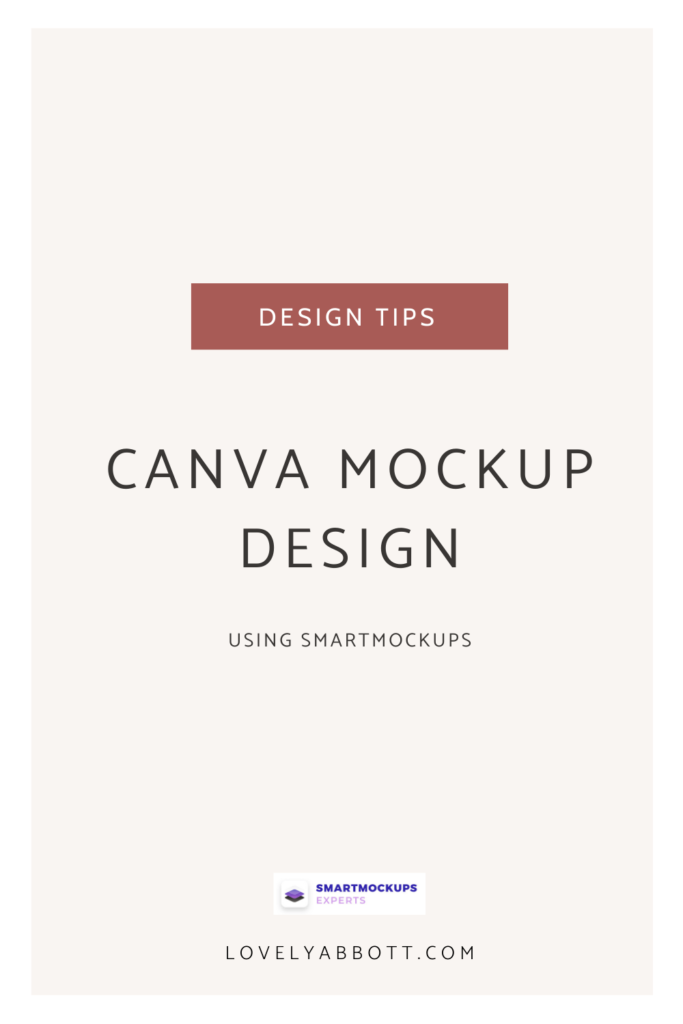
To see how I did it in action, watch the full video tutorial here:
Find this helpful? Feel free to share it with your friends.
For more helpful design + branding tips, follow me on IG @lovelyabbott .
Disclaimer:I am not paid to write this post. I have been using Canva since 2016, and this tool has been a big part of my then freelance career and now, my business. Canva serves a greater purpose for us business owners and that’s why we (I) love it.
FOLLOW ME ON IG
The Brand Identity Collective (FREE Guide)
A comprehensive guide on how to create an impactful brand for your service-based business
Thank you!
You have successfully joined our list. Your free guide is on its way to your inbox.
COPYRIGHT © 2020. LOVELY ABBOTT . BRAND+WEB DESIGN